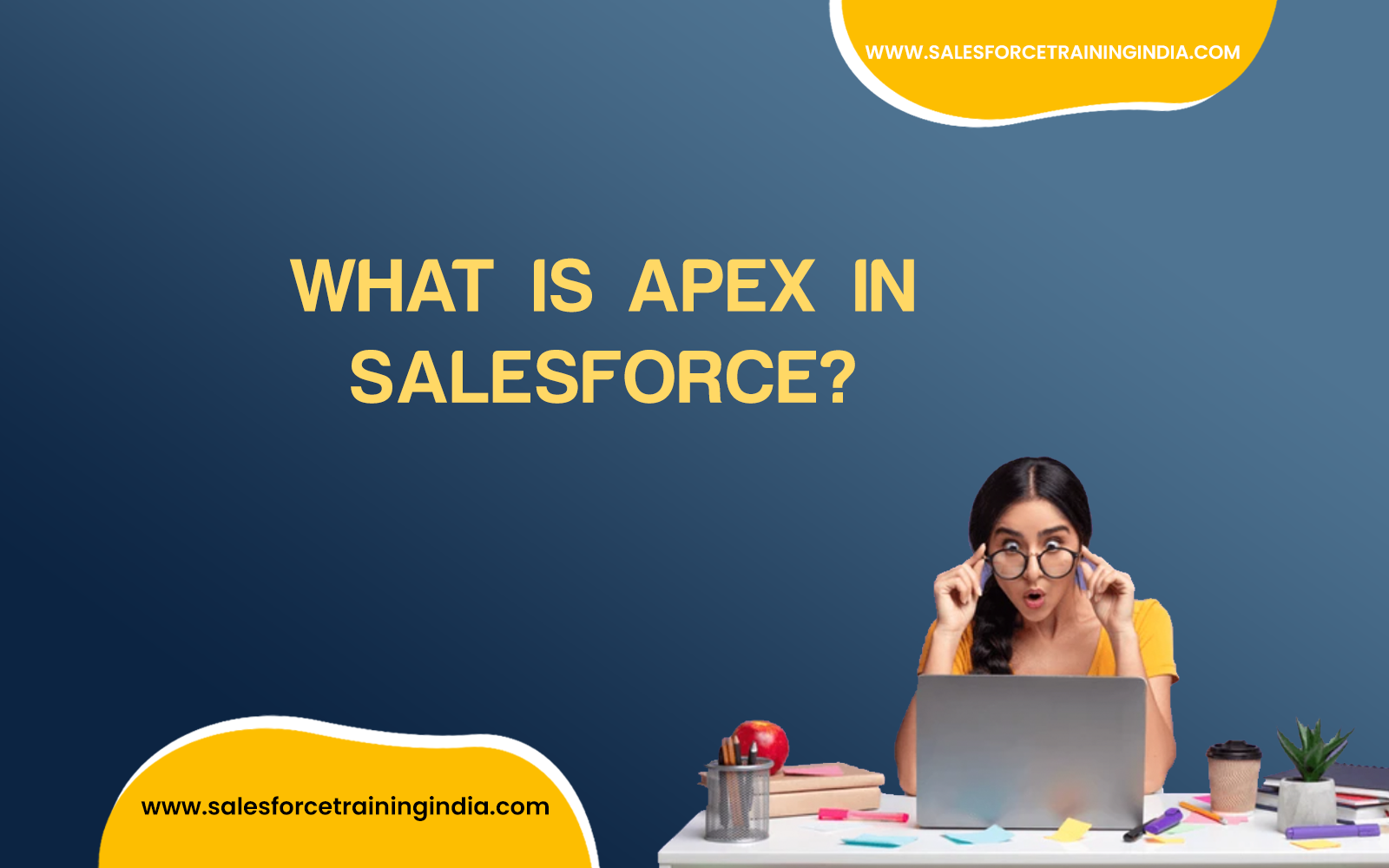Apex is a powerful, strongly typed programming language provided by Salesforce for developing complex business logic within the Salesforce platform. It allows developers to execute flow and transaction control statements on the Salesforce server in conjunction with calls to the API. Apex is syntactically similar to Java, making it familiar to many developers.
What is Apex in Salesforce?
Apex is a proprietary, strongly-typed programming language used in Salesforce to develop custom business logic and automate complex processes. It runs on the Salesforce platform and is designed to handle execution in a multi-tenant environment. Apex is similar to Java in syntax and provides built-in support for database operations, web services, and various Salesforce-specific features.
How is Apex executed in Salesforce?
Apex is executed in a multi-tenant environment within Salesforce’s cloud infrastructure. When Apex code is executed, it runs on the Salesforce servers and interacts with the Salesforce database. Salesforce enforces governor limits to ensure fair resource usage and prevent any single tenant from monopolizing system resources.
What are governor limits in Apex?
Governor limits are runtime limits enforced by Salesforce to ensure efficient use of resources in a multi-tenant environment. These limits include restrictions on the number of SOQL queries, DML operations, CPU time, heap size, and more. Governor limits help maintain system performance and stability by preventing any single piece of code from consuming excessive resources.
One of Apex’s primary uses is to create custom business logic that can’t be achieved through standard configuration tools like workflows or process builders. It’s used to write triggers for data manipulation, custom classes for complex processes, and web services for creating API endpoints. Apex code can be initiated by triggers on objects or by web service requests.
The language is tightly integrated with the Salesforce environment, enabling developers to easily access and manipulate Salesforce data. With its robust set of features, Apex provides the backbone for customization and extension of Salesforce standard functionality, allowing for tailored solutions that meet the specific needs of a business. The ability to use Apex significantly expands what organizations can achieve with Salesforce, making it an indispensable tool for complex Salesforce implementations.
Frequently Asked Questions (FAQs)
What is the difference between a trigger and a class in Apex?
A trigger in Apex is a piece of code that automatically executes in response to specific events on a Salesforce object, such as insertions, updates, or deletions. Triggers are used to perform operations before or after these events occur. On the other hand, an Apex class is a blueprint for creating objects and contains methods and properties to define the behavior and state of those objects. Classes are used to encapsulate reusable logic and data structures.
What are some common use cases for Apex?
Common use cases for Apex include automating business processes, customizing Salesforce’s built-in features, integrating with external systems, creating custom web services, and implementing complex validation rules. Apex can be used to create custom email services, batch processing jobs, and sophisticated logic for managing data and user interactions.
How do you test Apex code?
Testing Apex code involves writing test classes and methods that verify the behavior of your code. Salesforce requires a minimum of 75% code coverage for deployment to production. Test methods should use the @isTest annotation and should create test data, execute the code being tested, and assert the expected outcomes. Test methods are run in a special context where they do not affect the actual data in the Salesforce organization.
What is a SOQL query in Apex?
SOQL (Salesforce Object Query Language) is a query language used in Apex to retrieve data from Salesforce objects. SOQL queries are similar to SQL queries but are specifically designed to work with Salesforce data. They allow developers to filter, sort, and aggregate data stored in Salesforce objects.
How do you handle exceptions in Apex?
Exceptions in Apex are handled using try-catch blocks. When an exception occurs, the code within the catch block is executed, allowing developers to manage errors gracefully. Apex provides several built-in exception types, and custom exceptions can also be created to handle specific error conditions.
What is the purpose of the @future annotation in Apex?
The @future annotation in Apex is used to define methods that run asynchronously. Future methods are ideal for operations that do not need to be completed immediately, such as making callouts to external web services or performing long-running calculations. Future methods run in the background and do not block the execution of the main transaction.
What are Apex batch jobs and how are they used?
Apex batch jobs are used to process large volumes of data asynchronously in manageable chunks. Batch jobs are useful for operations that exceed normal processing limits, such as processing millions of records. Developers create a batch Apex class by implementing the Database.Batchable interface, which includes methods for collecting, processing, and finalizing data in batches. Batch jobs are scheduled and executed in the background, allowing for efficient handling of large datasets without impacting system performance.
Are you ready to elevate your Salesforce skills? Dive into our specialized Salesforce training in Hyderabad, meticulously designed to provide hands-on experience and real-time knowledge. Our comprehensive, project-based course ensures you gain practical skills with daily notes, engaging projects, and targeted preparation for certifications and interviews, preparing you thoroughly for the dynamic Salesforce ecosystem.
Don’t hesitate to boost your career prospects. Enroll today in our Salesforce course for beginners and benefit from personalized mentorship by seasoned instructors. Whether you’re starting fresh or aiming to refine your Salesforce expertise, our tailored program in Hyderabad is crafted to support your professional growth. Take charge of your career journey with us today.