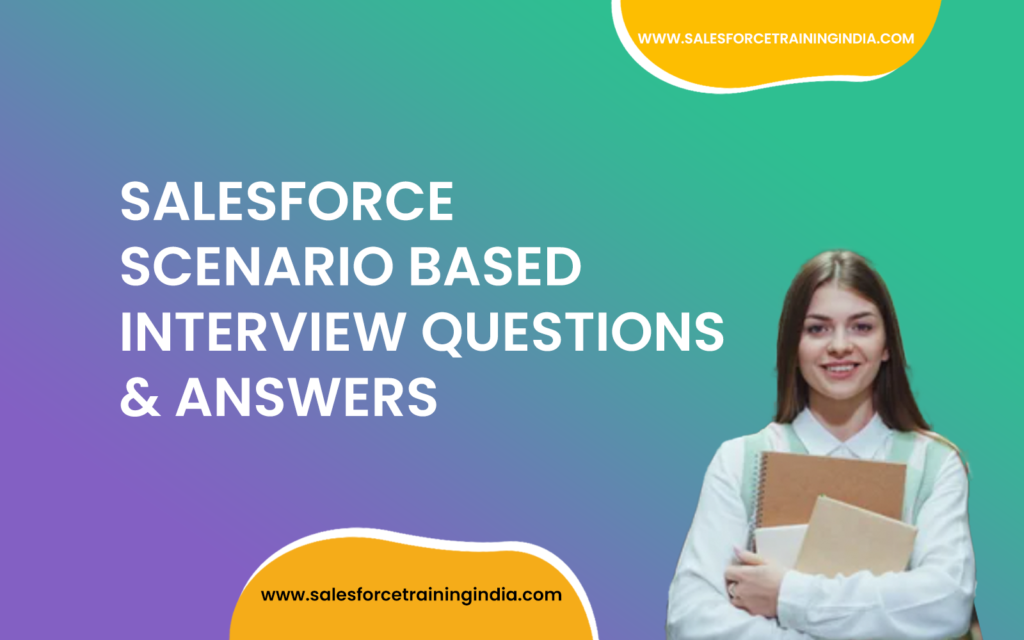
Preparing for a Salesforce interview can be a daunting task, especially when it comes to scenario-based questions that test your practical knowledge and problem-solving skills. These questions are designed to evaluate how you handle real-world challenges and apply your technical expertise in a dynamic environment. In this guide, we present a series of scenario-based interview questions that cover various aspects of Salesforce, from Apex programming to VisualForce pages. By practicing these scenarios, you’ll gain confidence and be better equipped to showcase your abilities to potential employers. Dive in to sharpen your skills and ace your next Salesforce interview.
1. How would you handle a situation where a user accidentally deleted an important record in Salesforce?
To handle a situation where a user accidentally deleted an important record in Salesforce, you can restore the record from the Recycle Bin if it has not been permanently deleted. Go to the Recycle Bin, locate the deleted record, and click on the “Undelete” button to restore it. If the record is not found in the Recycle Bin, you may need to contact Salesforce support to recover the record from a backup.
2. I want to delete 30,000 customer records but do not want anyone else to recover them. What can I do?
To permanently delete 30,000 customer records in Salesforce and ensure they cannot be recovered, you can use the Data Loader to delete the records and then empty the Recycle Bin. After deletion, log in as an administrator and use the “Empty Org Recycle Bin” option to permanently remove the records from the system.
3. How can you ensure that certain fields are required when creating a record in Salesforce?
To ensure certain fields are required when creating a record in Salesforce, you can set the field-level security to “Required” in the object schema. Alternatively, you can create a validation rule that enforces the requirement, or you can configure the field as required on the page layout.
4. How would you design a custom object to track customer orders in Salesforce?
To design a custom object to track customer orders in Salesforce, follow these steps:
- Navigate to Setup, then go to Objects and Fields > Object Manager.
- Click “Create” and select “Custom Object.”
- Name the object “Customer Orders,” set the appropriate fields such as Order Number, Customer Name, Product, Quantity, Order Date, and Status.
- Define relationships to link the custom object with other relevant objects like Accounts and Contacts.
- Configure the page layout, validation rules, and custom fields as needed.
5. You have been asked to create a custom object in Salesforce. How would you go about doing this?
To create a custom object in Salesforce, follow these steps:
- Go to Setup and navigate to Objects and Fields > Object Manager.
- Click on “Create” and choose “Custom Object.”
- Enter the label, plural label, and object name for the custom object.
- Configure optional features like record types, custom fields, and relationships.
- Save the custom object and set up the desired page layout, validation rules, and field-level security.
6. A customer is requesting a custom object that stores data related to their business process. How would you create this custom object?
To create a custom object to store data related to a customer’s business process in Salesforce:
- Navigate to Setup, then go to Objects and Fields > Object Manager.
- Click “Create” and select “Custom Object.”
- Enter the custom object’s label, plural label, and object name.
- Add the necessary custom fields and relationships to capture the required data.
- Configure the page layout, validation rules, and security settings according to the customer’s specifications.
7. How do you pass data from a child to a parent component?
To pass data from a child to a parent component in Salesforce Lightning, use the @api decorator in the child component to define a public method or property, and then call this method or bind the property in the parent component. Use custom events to communicate data changes back to the parent component by dispatching an event from the child component and handling it in the parent component.
8. How to convert a 15-digit record ID to an 18-digit record and vice versa?
Leveraging the CASESAFEID() function within the formula field allows us to extend a record’s ID from 15 to 18 characters. If the need arises to shorten the ID, simply discard its concluding three characters. This action will naturally contract the ID’s length from 18 characters back to its original 15 characters within Salesforce.
9. A customer is requesting a report that displays data from multiple Salesforce objects. How would you create this report?
To create a report that displays data from multiple Salesforce objects, use a joined report or create a custom report type:
- Navigate to the Reports tab and click “New Report.”
- Choose a joined report format or a custom report type that includes the desired objects.
- Configure the report by adding the necessary objects and fields.
- Apply filters and groupings as needed to organize the data.
- Save and run the report to display the combined data from multiple objects.
10. You are trying to create a custom report in Salesforce, but the fields you need to include are not available. How would you add these fields to the report?
If the fields you need are not available in a custom report, you can add them by:
- Ensuring the fields are part of the custom report type by editing the report type in Setup.
- Adding the necessary fields to the object schema if they do not exist.
- Including the fields in the report layout by customizing the report and adding the fields from the field list.
- Saving and refreshing the report to include the newly added fields.
11. A customer is requesting a custom dashboard that displays real-time data from their Salesforce org. How would you create this dashboard?
To create a custom dashboard displaying real-time data in Salesforce, navigate to the Dashboards tab and click “New Dashboard.” Name the dashboard and select the appropriate folder for storage. Add components to the dashboard by clicking “Add Component” and choosing the type of chart or table you wish to display. Select the report that provides the real-time data and customize the component settings to fit your needs. Additionally, you can apply filters to refine the data displayed. Once configured, save and run the dashboard to view the real-time data from the Salesforce org, ensuring the dashboard meets the customer’s requirements.
12. Your company has a requirement to track the products sold to each customer. How would you use Salesforce to accomplish this?
To track products sold to each customer in Salesforce, you can utilize the standard Opportunity and Product objects. Create Opportunities for each sale and associate them with the relevant Account, representing the customer. Add Products to the Opportunities to track the specific items sold in each transaction. Additionally, you can create custom fields and reports to capture and analyze more detailed information about the sales. By configuring related lists on the Account page layout, you can easily display the associated Opportunities and Products, providing a comprehensive view of the products sold to each customer.
13. Your company has a requirement to track the status of customer service cases. How would you use Salesforce to accomplish this?
Tracking the status of customer service cases in Salesforce can be efficiently managed using the standard Case object. Create Cases for each customer service issue and link them to the relevant Account or Contact. Use the Status field to monitor the progress of each case through its lifecycle. You can further enhance case management by configuring Case Record Types and Page Layouts to capture and display pertinent information. Implementing Case Assignment Rules, Escalation Rules, and Email Notifications will help streamline case workflow. Additionally, generating reports and dashboards will allow you to monitor case statuses and key service metrics effectively.
14. Your company has a requirement to automate the process of sending follow-up emails to leads. How would you accomplish this using Salesforce?
Automating the process of sending follow-up emails to leads in Salesforce can be achieved using Process Builder or Flow. First, create an Email Template for the follow-up emails. Then, set up a Process or Flow that triggers when a lead is created or updated. Define the criteria for sending the follow-up email, such as changes in lead status or specific lead activities. Add an action within the Process or Flow to send the email using the previously created template. Once activated, the Process or Flow will automatically handle the follow-up email process, ensuring timely communication with leads.
15. How would you implement a lead scoring system in Salesforce?
Implementing a lead scoring system in Salesforce involves defining criteria for scoring leads based on various factors such as demographic information and engagement levels. Create custom fields to capture and store lead scores. Use formula fields or a scoring model to calculate lead scores based on the defined criteria. Additionally, set up workflow rules or use Process Builder to automatically update lead scores as new information is added or changes occur. Utilizing reports and dashboards, you can monitor lead scores and prioritize leads for follow-up, ensuring your sales team focuses on the most promising prospects.
16. Your company wants to ensure that all new leads are assigned to the appropriate sales representative based on their location. How would you accomplish this using Salesforce?
To ensure that new leads are assigned to the appropriate sales representative based on their location, create a Lead Assignment Rule in Salesforce. Begin by navigating to Setup and selecting Lead Assignment Rules. Create a new rule and define rule entries based on the lead’s location, such as country, state, or zip code. Specify the criteria for each entry and assign the leads to the corresponding sales representatives. Once the Lead Assignment Rule is activated, it will automatically assign incoming leads according to their location, streamlining the lead distribution process.
17. Can you explain how you would automate the lead assignment process in Salesforce?
Automating the lead assignment process in Salesforce involves setting up Lead Assignment Rules. Navigate to Setup and access Lead Assignment Rules. Create a new rule and name it appropriately. Add rule entries to define the criteria for assigning leads, which could include factors like lead source, industry, or location. Specify the user or queue to whom the leads should be assigned based on the criteria. After configuring the rule entries, activate the Lead Assignment Rule. Testing the rule will ensure that leads are automatically assigned according to the defined criteria, improving efficiency in lead management.
18. Your company wants to use Salesforce to track marketing campaigns and measure their effectiveness. How would you use Salesforce to accomplish this?
Tracking marketing campaigns and measuring their effectiveness in Salesforce can be achieved by using the standard Campaign object. Create and manage marketing campaigns by setting up Campaign records. Associate Leads and Contacts with Campaigns to track engagement and use Campaign Members to capture their responses and statuses. Additionally, set up Campaign Hierarchies to group related campaigns and analyze their combined impact. Using reports and dashboards, you can measure key performance metrics such as ROI, conversion rates, and the influence of campaigns on opportunities. This comprehensive approach allows you to evaluate and optimize marketing efforts effectively.
19. Can you explain how you would integrate Salesforce with an external system, such as an ERP?
Integrating Salesforce with an external system like an ERP involves several steps. First, identify the data and processes that need to be integrated between the systems. Choose an appropriate integration method, such as using REST API, SOAP API, or a middleware platform like MuleSoft. Develop the integration logic using Apex, Salesforce Connect, or third-party tools, ensuring seamless data exchange. Configure authentication and security settings to enable secure communication between Salesforce and the ERP system. Thoroughly test the integration to ensure data accuracy and process alignment. Once implemented, monitor and maintain the integration to handle any issues and updates that arise.
20. A customer is requesting a custom integration between Salesforce and their accounting system. How would you design and implement this integration?
Designing and implementing a custom integration between Salesforce and an accounting system requires a structured approach. First, conduct a thorough requirements analysis to understand the specific data and processes that need to be integrated. Identify key data points such as customer details, invoices, payments, and account balances that need to flow between Salesforce and the accounting system. Choose an appropriate integration method, such as using APIs, middleware platforms like MuleSoft, or ETL (Extract, Transform, Load) tools, depending on the complexity and real-time requirements of the integration.
Next, design the integration architecture, defining data flow, mapping, and transformation rules. Develop integration logic using Apex for Salesforce, along with any necessary middleware or API calls to the accounting system. Ensure that the integration is secure by implementing proper authentication, authorization, and data encryption protocols. Test the integration thoroughly in a sandbox environment to identify and resolve any issues. Once testing is complete, deploy the integration to the production environment and monitor its performance. Provide training and documentation to the customer to ensure they can manage and troubleshoot the integration as needed.
21. A customer is requesting a custom integration between Salesforce and a third-party application. How would you design and implement this integration?
To design and implement a custom integration between Salesforce and a third-party application, begin with a detailed requirements gathering phase. Understand the specific functionality and data that need to be synchronized between the two systems. Identify the key data entities, such as leads, contacts, or custom objects, and determine the direction of data flow, whether it is unidirectional or bidirectional.
Select the appropriate integration method, which could be through REST or SOAP APIs, middleware solutions like MuleSoft, or custom-built connectors. Design the integration architecture to outline data mappings, transformation rules, and error handling mechanisms. Develop the integration logic using Salesforce tools like Apex, Flow, or Salesforce Connect, along with API calls to the third-party application. Ensure secure data exchange by implementing robust authentication and encryption protocols.
Test the integration extensively in a sandbox environment to validate data accuracy, performance, and reliability. Address any issues identified during testing and refine the integration as necessary. Deploy the integration to the production environment and monitor it closely to ensure smooth operation. Provide comprehensive documentation and training to the customer to facilitate ongoing maintenance and support.
22. Your company has recently merged with another company, and you need to integrate their Salesforce org with yours. What steps would you take to ensure a successful integration?
Integrating two Salesforce orgs after a merger involves several critical steps to ensure a successful integration. Start by conducting a thorough assessment of both orgs to understand their structures, data models, customizations, and workflows. Identify commonalities and differences between the two orgs, focusing on data schemas, object relationships, and business processes.
Develop a detailed integration plan outlining the steps, timeline, and resources required for the integration. This plan should include data migration strategies, mapping of fields and objects, and reconciliation of any conflicts or duplicates. Use Salesforce tools like Data Loader, Data Import Wizard, or third-party ETL tools to facilitate data migration.
Establish a governance framework to manage data quality, security, and compliance throughout the integration process. Perform extensive testing in a sandbox environment to validate data accuracy, functionality, and performance. Conduct user acceptance testing (UAT) with key stakeholders to ensure the integrated system meets business requirements.
Communicate the integration plan and progress to all relevant stakeholders and provide training to users on the new integrated system. After successful testing, deploy the integration to the production environment and monitor it closely to address any post-deployment issues. Continually review and optimize the integrated Salesforce org to align with evolving business needs.
23. Your company has just acquired a new subsidiary that uses a different CRM platform. How would you integrate the two systems?
Integrating your Salesforce CRM with a newly acquired subsidiary’s different CRM platform involves several strategic steps. Begin with a comprehensive assessment of both CRM systems to understand their data structures, workflows, and customizations. Identify the key data entities that need to be synchronized between the systems, such as contacts, accounts, opportunities, and custom objects.
Select an appropriate integration strategy based on the complexity and real-time requirements of the integration. Options may include middleware platforms like MuleSoft, custom APIs, or ETL tools. Design the integration architecture to define data flow, mapping, transformation rules, and error handling mechanisms.
Develop the integration logic using the chosen tools, ensuring secure data exchange through proper authentication and encryption. Perform extensive testing in a controlled environment to validate data accuracy, synchronization, and system performance. Address any issues identified during testing and refine the integration as necessary.
Implement a phased rollout plan to deploy the integration in stages, minimizing disruption to business operations. Provide training and documentation to users from both systems to ensure a smooth transition. Monitor the integrated systems closely post-deployment and continuously optimize the integration to meet evolving business needs.
24. A customer has requested a custom application to be built on the Salesforce platform. What steps would you take to ensure the success of the project?
To ensure the success of a custom application built on the Salesforce platform, start by conducting a detailed requirements analysis with the customer. Understand their business needs, objectives, and specific features required for the application. Document these requirements clearly and obtain customer approval.
Next, design the application architecture, including data models, custom objects, fields, and relationships. Create wireframes and prototypes to visualize the user interface and user experience. Develop the application using Salesforce tools like Apex, Visualforce, Lightning Components, and Salesforce DX for a modern development experience.
Implement rigorous testing at various stages of development, including unit testing, integration testing, and user acceptance testing (UAT). Address any issues identified during testing and ensure the application meets all functional and performance criteria. Plan a phased deployment to the production environment, starting with a pilot phase to gather feedback and make necessary adjustments.
Provide comprehensive training and documentation to the customer’s users and administrators to ensure they can effectively use and maintain the application. Establish a support and maintenance plan to address any post-deployment issues and continuously improve the application based on user feedback and evolving business needs. By following these steps, you can deliver a robust, scalable, and user-friendly custom application on the Salesforce platform.
25. A customer is requesting a mobile application that integrates with their Salesforce org. How would you create this application?
To create a mobile application that integrates with a customer’s Salesforce org, start by understanding the customer’s specific requirements and use cases for the mobile app. Determine the key features and functionalities needed, such as data access, real-time updates, and offline capabilities. Choose a development approach, such as using Salesforce Mobile SDK, which allows you to build native or hybrid mobile apps that seamlessly integrate with Salesforce.
Begin by designing the app’s user interface and user experience, ensuring it is intuitive and aligns with the customer’s branding. Develop the mobile app using the chosen technology stack, leveraging Salesforce Mobile SDK for features like authentication, data synchronization, and push notifications. Implement APIs or use Salesforce’s REST and SOAP services to connect the app with Salesforce data.
Thoroughly test the mobile app in various environments to ensure it performs well and provides a smooth user experience. Conduct user acceptance testing (UAT) with the customer to validate that the app meets their needs. Once testing is complete, deploy the app to the relevant app stores (iOS App Store, Google Play Store) and provide training and documentation to the customer. Monitor the app’s performance post-launch and offer ongoing support and updates as needed.
26. A customer is requesting a chatbot that can answer common questions about their Salesforce org. How would you create this chatbot?
To create a chatbot that can answer common questions about a customer’s Salesforce org, start by identifying the specific questions and use cases the chatbot needs to handle. Determine the scope and functionality, such as whether the chatbot will provide information on records, process transactions, or assist with navigating the Salesforce platform.
Choose a chatbot platform that integrates well with Salesforce, such as Salesforce Einstein Bots or third-party solutions like Dialogflow or Microsoft Bot Framework. Design the chatbot’s conversation flow, ensuring it can handle the identified use cases effectively. Develop the chatbot using the chosen platform, integrating it with Salesforce via APIs or Salesforce’s native integrations.
Configure the chatbot to access relevant Salesforce data, ensuring it can provide accurate and timely responses. Implement natural language processing (NLP) capabilities to understand and respond to user queries effectively. Thoroughly test the chatbot in a sandbox environment, refining its responses and conversation flow based on feedback.
Deploy the chatbot to the customer’s preferred communication channels, such as their website, mobile app, or messaging platforms. Provide training and documentation to the customer to ensure they can manage and update the chatbot as needed. Monitor the chatbot’s performance and continuously improve its capabilities based on user interactions and feedback.
27. A customer is requesting a custom approval process for their Salesforce org. How would you create this approval process?
To create a custom approval process for a customer’s Salesforce org, start by gathering detailed requirements to understand the approval steps, criteria, and roles involved. Identify the objects and fields that will be part of the approval process, such as opportunities, cases, or custom objects.
Navigate to Setup in Salesforce and go to Process Automation > Approval Processes. Select the object for which you want to create the approval process and click “Create New Approval Process.” Follow the guided steps to define the process, including the entry criteria, approval steps, and actions to be taken at each step (e.g., email notifications, field updates).
Configure the approval process to meet the customer’s specific requirements, such as setting up multiple approvers, specifying approval conditions, and defining what happens when a record is approved or rejected. Implement validation rules and workflow rules as needed to enforce business rules and ensure data integrity.
Test the approval process thoroughly in a sandbox environment to ensure it works as expected. Conduct user acceptance testing (UAT) with the customer to validate that the process meets their needs. Once testing is complete, deploy the approval process to the production environment and provide training and documentation to the customer. Monitor the process and make any necessary adjustments based on user feedback and business changes.
28. A customer is experiencing performance issues with their Salesforce org. How would you troubleshoot and resolve the issue?
To troubleshoot and resolve performance issues in a customer’s Salesforce org, start by gathering information about the specific symptoms and when they occur. Determine if the issues are widespread or isolated to certain users, objects, or processes. Use Salesforce’s performance monitoring tools, such as the Salesforce Optimizer and Event Monitoring, to identify potential bottlenecks and areas for improvement.
Analyze the data to pinpoint the root cause of the performance issues, such as inefficient queries, excessive triggers, or large data volumes. Review the configuration of custom objects, fields, and relationships to ensure they are optimized for performance. Check for any Apex code, workflows, or processes that may be causing delays or excessive resource usage.
Implement best practices for optimizing Salesforce performance, such as indexing fields, reducing the number of records retrieved in queries, and optimizing Apex code. Consider using batch processing or asynchronous methods for handling large data operations. Test the changes in a sandbox environment to ensure they improve performance without introducing new issues.
Communicate with the customer to explain the findings and the steps taken to resolve the performance issues. Provide recommendations for ongoing maintenance and monitoring to prevent future performance problems. Continue to monitor the org’s performance and make further adjustments as needed.
29. A customer is reporting that their Salesforce org is running slow. How would you troubleshoot this issue?
When a customer reports that their Salesforce org is running slow, begin by gathering detailed information about the issue, such as when the slowness occurs, which users are affected, and which parts of the system are impacted. Use Salesforce’s performance monitoring tools, such as the Salesforce Optimizer, Event Monitoring, and the Lightning Usage App, to identify performance bottlenecks.
Investigate the customer’s org to determine if the slowness is due to large data volumes, inefficient queries, complex page layouts, or excessive use of custom code and triggers. Review the configuration of objects, fields, and relationships to ensure they are optimized for performance. Check for any network-related issues or browser settings that might be affecting performance.
Implement best practices for improving Salesforce performance, such as optimizing SOQL queries, reducing the number of fields and related lists on page layouts, and minimizing the use of synchronous processes. Consider using tools like Salesforce Shield to monitor and analyze performance data. Test the changes in a sandbox environment to ensure they effectively address the performance issues.
Communicate the findings and the steps taken to the customer, providing recommendations for ongoing performance monitoring and maintenance. Ensure the customer understands how to use Salesforce’s performance tools to proactively manage and troubleshoot performance issues in the future.
30. A customer is experiencing issues with their Salesforce account, and they need help resolving the issue. How would you approach this situation?
When a customer is experiencing issues with their Salesforce account, start by gathering as much information as possible about the problem, including the specific error messages, affected users, and any recent changes made to the account. Use Salesforce’s diagnostic tools, such as the System Overview and Health Check, to identify potential issues.
Perform a thorough review of the customer’s Salesforce configuration, including user permissions, profiles, and roles, to ensure they are set up correctly. Check for any conflicts or errors in customizations, such as Apex code, workflows, and validation rules. Use the debug logs and audit trails to trace the root cause of the issue.
Collaborate with the customer to test potential solutions in a sandbox environment, ensuring that any changes made do not disrupt their operations. Implement the necessary fixes, such as updating configurations, correcting permissions, or modifying custom code. Communicate with the customer throughout the process, providing regular updates on the status of the issue and the steps being taken to resolve it.
Once the issue is resolved, provide the customer with recommendations for preventing similar problems in the future, such as regular system audits, user training, and best practices for managing customizations. Offer ongoing support and resources to help the customer maintain a stable and efficient Salesforce environment.
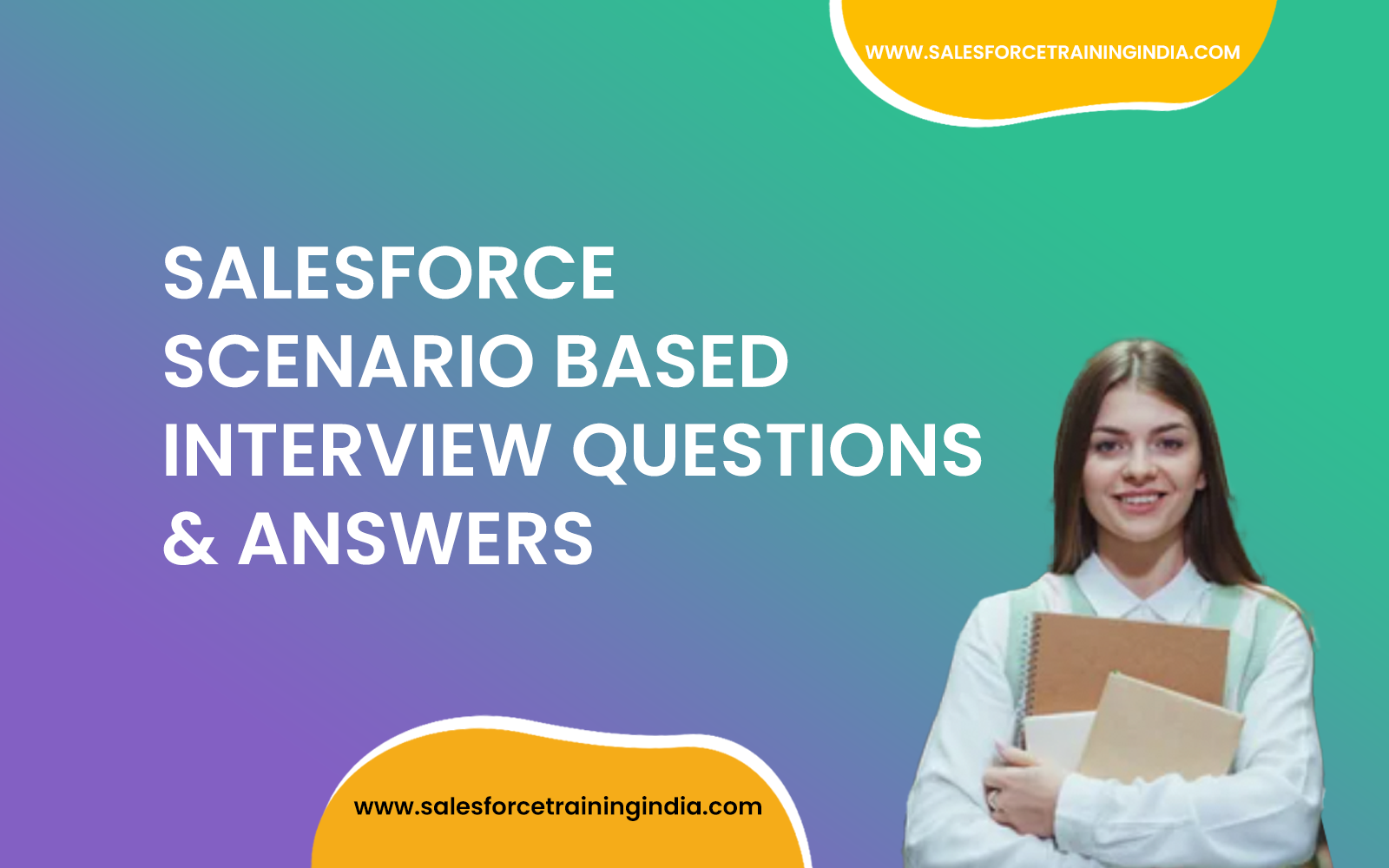









Test