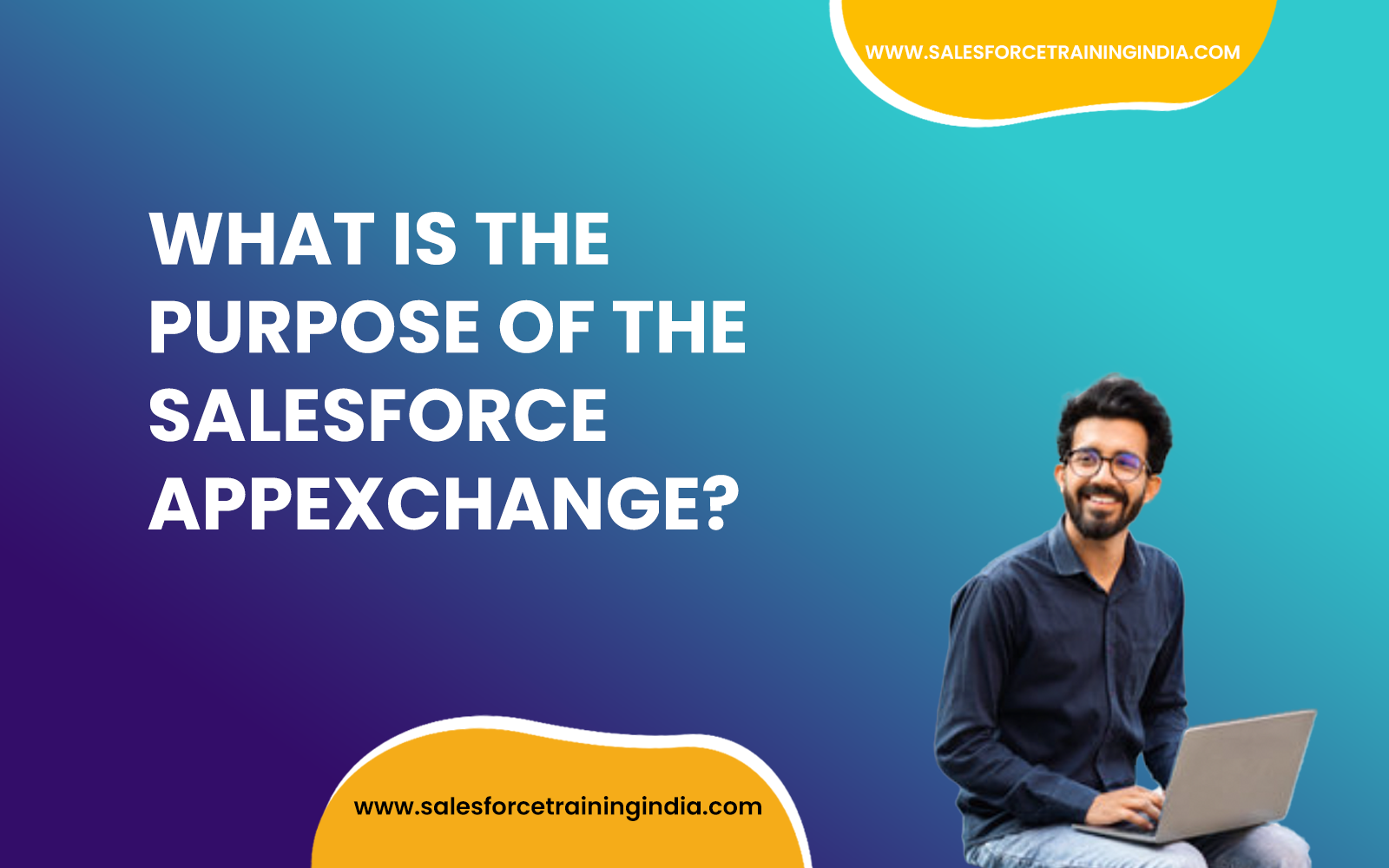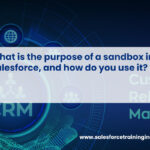The Salesforce AppExchange is an online marketplace for Salesforce apps, components, and consulting services. It serves as a hub where Salesforce users can find, download, and install pre-built solutions to extend the functionality of their Salesforce environments. These solutions range from simple utilities to complex, industry-specific applications.
AppExchange provides a variety of apps developed by Salesforce and third-party developers, covering diverse business needs such as sales, customer service, marketing, analytics, and more. Each app is designed to integrate seamlessly with Salesforce, enhancing its capabilities and allowing businesses to tailor their Salesforce instance to their specific requirements.
The importance of AppExchange lies in its ability to offer ready-made solutions that save time and resources compared to building custom features from scratch. It empowers organizations to rapidly deploy enhancements and new functionalities, ensuring that their Salesforce system evolves in line with their business needs. The platform also fosters a community of Salesforce users and developers, encouraging innovation and collaboration in the Salesforce ecosystem.
Frequently Asked Questions (FAQs)
1. What is Salesforce AppExchange?
Salesforce AppExchange is an online marketplace that offers a wide range of apps, components, and consulting services designed to extend the functionality of Salesforce. Launched in 2005, AppExchange provides solutions for various business needs, including sales, service, marketing, finance, and more. Users can browse, evaluate, and install apps to enhance their Salesforce environment, enabling them to tailor the platform to their specific business requirements and improve overall productivity.
2. How can I find apps on Salesforce AppExchange?
To find apps on Salesforce AppExchange, visit the AppExchange website and use the search bar to enter keywords related to your needs. You can also browse by category, industry, or collection to discover relevant solutions. The platform features filters such as customer ratings, price, and compatibility to help refine your search. Additionally, AppExchange provides curated lists and recommendations based on popular apps and trending solutions, making it easier to find the right app for your business.
3. What types of apps and solutions are available on AppExchange?
Salesforce AppExchange offers a diverse range of apps and solutions that cater to various business functions. These include CRM tools, analytics, productivity enhancers, marketing automation, customer service solutions, and industry-specific applications. Besides standalone apps, AppExchange also provides components and flow solutions to enhance existing Salesforce implementations. Consulting services from certified Salesforce partners are available to help businesses implement and optimize these solutions, ensuring they get the most out of their Salesforce investment.
4. How do I install an app from AppExchange into my Salesforce instance?
To install an app from AppExchange into your Salesforce instance, first log in to AppExchange using your Salesforce credentials. Find the app you want to install, then click the “Get It Now” button. You will be prompted to choose whether to install the app in a production or sandbox environment. Follow the installation wizard, reviewing and accepting the terms and conditions. Once the app is installed, configure any necessary settings and permissions within Salesforce to start using the app effectively.
5. Are there free apps available on Salesforce AppExchange?
Yes, there are many free apps available on Salesforce AppExchange. These apps range from basic utilities and productivity tools to more comprehensive solutions. To find free apps, use the price filter during your search on AppExchange. Free apps can provide valuable enhancements to your Salesforce environment without additional costs, making them an excellent option for organizations looking to extend their Salesforce capabilities on a budget. Be sure to review user ratings and feedback to ensure the quality and reliability of free apps.
6. How can I evaluate the quality and reliability of an app on AppExchange?
To evaluate the quality and reliability of an app on Salesforce AppExchange, start by reviewing customer ratings and reviews. These provide insights into other users’ experiences with the app. Look for apps with high ratings and positive feedback. Additionally, check the number of installs and active users as indicators of the app’s popularity and reliability. Detailed release notes and documentation from the app provider can also help assess the app’s quality. Finally, take advantage of free trials or demos to test the app’s functionality and compatibility with your Salesforce environment before committing to a purchase.
7. Can I customize apps installed from AppExchange?
Yes, many apps from AppExchange are designed to be customizable to fit your specific business needs. Customization options vary depending on the app but often include configuring settings, modifying workflows, and adjusting user permissions. Some apps also allow you to extend their functionality using Apex, Visualforce, or Lightning components. Before customizing an app, review the provider’s documentation to understand the extent of customization supported and consider consulting with the app provider or a Salesforce partner if extensive modifications are needed.
8. How do I manage updates for apps installed from AppExchange?
Managing updates for apps installed from AppExchange involves regularly checking for new versions and updates provided by the app developers. AppExchange typically notifies you of available updates, which can be viewed under the Installed Packages section in Salesforce Setup. Before updating, review the release notes to understand what changes are included and test the updates in a sandbox environment to ensure compatibility with your existing Salesforce setup. Applying updates helps maintain the app’s functionality, security, and performance.
9. What are some best practices for using Salesforce AppExchange?
Best practices for using Salesforce AppExchange include thoroughly evaluating apps before installation, using sandbox environments to test new apps and updates, and regularly monitoring app performance and user feedback. Ensure that apps align with your business processes and security requirements. Keep your installed apps up-to-date to benefit from new features and security enhancements. Engage with the AppExchange community and app providers for support and to stay informed about best practices and emerging solutions.
10. How do I uninstall an app from Salesforce AppExchange?
To uninstall an app from Salesforce AppExchange, go to Setup in Salesforce and navigate to the Installed Packages section. Locate the app you wish to uninstall, and click the Uninstall link next to it. Follow the prompts to confirm the uninstallation, which may include choosing to keep or delete associated data. Uninstalling an app will remove it from your Salesforce instance, but it’s important to review any dependencies or integrations before proceeding to avoid disrupting your workflows. Ensure you have a backup of any critical data associated with the app.