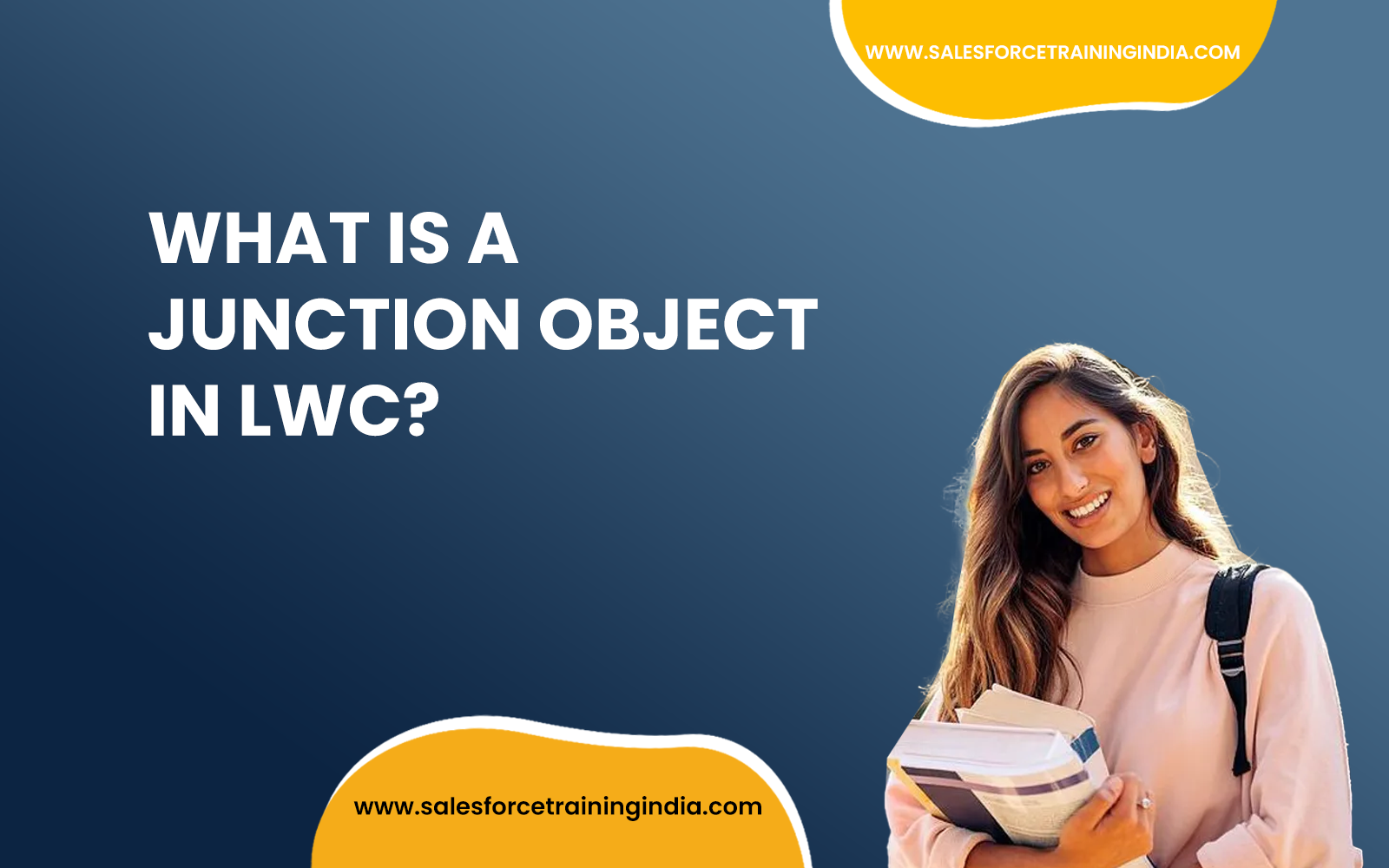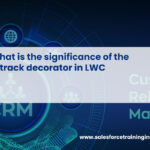A junction object in Salesforce is a custom object used to create a many-to-many relationship between two other objects. This concept is crucial in scenarios where an object needs to be linked to multiple records of another object and vice versa, creating a complex relationship web.
For instance, consider a scenario where you have two objects, ‘Projects’ and ‘Contractors’, and you need to track which contractors are working on which projects. In many cases, a contractor might work on multiple projects, and a project may have multiple contractors. A junction object, say ‘Project Assignments’, can be created to link these two. This junction object would have two master-detail relationships, one linking to ‘Projects’ and the other to ‘Contractors’.
Using a junction object is essential for modeling many-to-many relationships in Salesforce, allowing for a more nuanced and interconnected data structure. It facilitates a level of relational data organization that is vital for accurately representing complex real-world relationships within the Salesforce platform. This capability enhances the CRM’s data modeling flexibility, enabling it to handle diverse business scenarios.
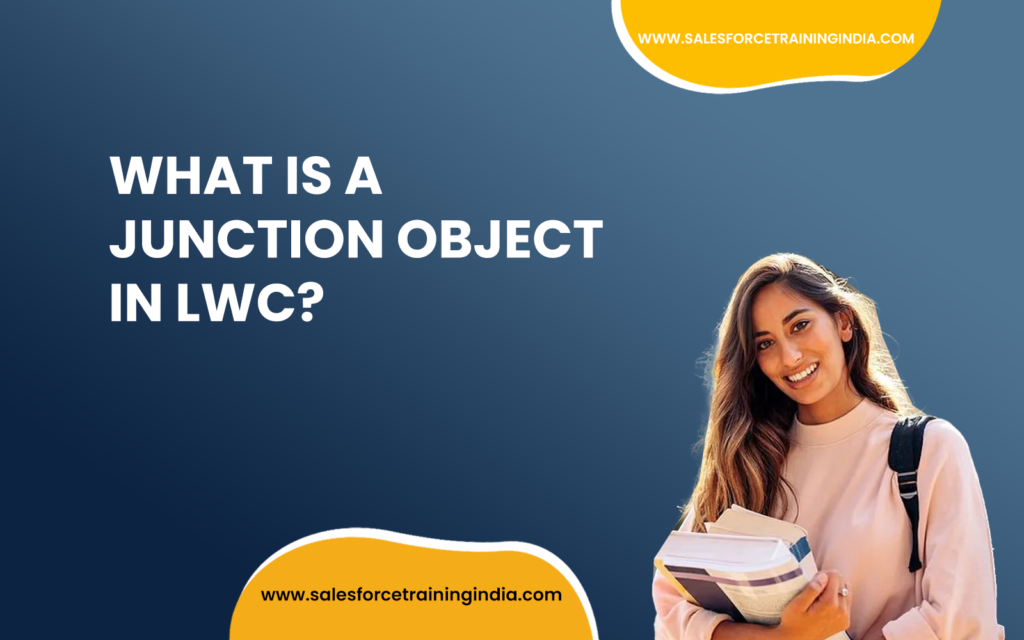
Frequently Asked Questions (FAQs)
1. What is a junction object in Salesforce?
A junction object in Salesforce is a custom object used to create a many-to-many relationship between two other objects. This is achieved by using two master-detail relationships, where the junction object serves as the detail object for both master objects. The junction object acts as a bridge, allowing for the association of records between the two master objects, thereby enabling complex data models and relationships within the Salesforce environment. Junction objects are essential for representing and managing many-to-many relationships effectively in Salesforce.
2. How do you create a junction object in Salesforce?
To create a junction object in Salesforce, follow these steps:
- Create a new custom object: Navigate to Setup, and under Object Manager, click on “Create” and select “Custom Object.”
- Define the object properties: Enter a label, plural label, and object name for the junction object.
- Create the first master-detail relationship: Once the junction object is created, navigate to the object’s fields and relationships, and create a new field with the data type set to “Master-Detail Relationship.” Choose the first master object for this relationship.
- Create the second master-detail relationship: Repeat the process to create another master-detail relationship field, this time selecting the second master object. By following these steps, you effectively create a junction object that links two objects in a many-to-many relationship.
3. What are the primary use cases for junction objects in Salesforce?
Primary use cases for junction objects in Salesforce include scenarios where you need to represent a many-to-many relationship between two objects. For example:
- Course Management: In an educational context, a junction object can link students and courses, allowing each student to enroll in multiple courses and each course to have multiple students.
- Project Management: A junction object can associate projects with employees, where an employee can be involved in multiple projects and a project can have multiple employees.
- Product Bundling: In a sales context, a junction object can link products and bundles, allowing each product to be part of multiple bundles and each bundle to contain multiple products. These use cases illustrate the flexibility and utility of junction objects in modeling complex relationships.
4. How does a junction object help in implementing many-to-many relationships?
A junction object helps in implementing many-to-many relationships by serving as an intermediary that connects two objects through master-detail relationships. By linking each record in the junction object to records in the two master objects, it allows any record from the first object to be associated with multiple records from the second object and vice versa. This enables complex data interactions and relationships that cannot be achieved with standard lookup or master-detail relationships alone. Junction objects thus provide a robust solution for managing many-to-many relationships in Salesforce.
5. What fields are typically included in a junction object?
Fields typically included in a junction object are the two master-detail relationship fields that link it to the two master objects. Additionally, junction objects can include:
- Custom fields: These fields store additional information specific to the relationship, such as the role of a student in a course or the start date of an employee in a project.
- Unique identifiers: A unique name or external ID field to uniquely identify each junction record.
- Formula fields: To derive values from related records or to display calculated information. These fields ensure that the junction object not only serves as a link between the master objects but also stores relevant details about the relationship itself.
6. Can you provide an example of a business scenario where a junction object is used?
A common business scenario where a junction object is used is in a university’s course registration system. In this scenario, the junction object is used to manage the many-to-many relationship between Students and Courses. Each student can enroll in multiple courses, and each course can have multiple students. The junction object, often named “Course Enrollment,” links students to courses by storing references to both the Student and Course objects. This setup allows administrators to track which students are enrolled in which courses and manage course registrations efficiently. Using a junction object in this way ensures accurate and flexible data management for complex relationships.
7. How do you configure relationships between objects using a junction object?
To configure relationships between objects using a junction object, follow these steps:
- Create the junction object: Define a new custom object that will act as the junction object.
- Set up master-detail relationships: Create two master-detail relationship fields in the junction object, each linking to one of the objects you want to relate. For example, if linking Students and Courses, create one master-detail relationship to the Student object and another to the Course object.
- Configure field properties: Ensure that the relationship fields are required and that appropriate sharing settings are configured to maintain data integrity.
- Add custom fields as needed: Include any additional fields necessary to capture relevant details about the relationship, such as enrollment date or role in the relationship. Configuring relationships in this way allows you to leverage the full power of Salesforce’s relational database capabilities to manage complex many-to-many relationships.
8. What are the benefits of using junction objects in Salesforce?
Using junction objects in Salesforce offers several benefits:
- Enables complex data relationships: Junction objects allow the creation of many-to-many relationships, which are essential for accurately modeling real-world scenarios where entities can have multiple associations.
- Improves data organization: By using junction objects, you can keep related data well-organized and easily accessible, which simplifies data management and reporting.
- Enhances scalability: Junction objects make it easier to scale your Salesforce implementation by providing a flexible structure that can accommodate additional relationships as your business grows.
- Facilitates detailed reporting and analytics: With junction objects, you can create comprehensive reports that include data from multiple related objects, providing deeper insights and better decision-making capabilities.
9. Are there any limitations or considerations when using junction objects?
There are some limitations and considerations when using junction objects in Salesforce:
- Complexity: Implementing and managing junction objects can add complexity to your data model, which may require additional training and documentation for users and administrators.
- Performance: Extensive use of junction objects can impact performance, especially in environments with large volumes of data and complex relationships.
- Governance: Proper governance and maintenance are essential to ensure data integrity and prevent issues such as orphaned records or broken relationships.
- Security and Sharing: Configuring security and sharing settings for junction objects can be more complex than for standard objects, as you need to consider the permissions for both master objects and the junction object itself. Being aware of these limitations helps in effectively designing and managing junction objects in your Salesforce environment.
10. How do you report on data that involves junction objects in Salesforce?
To report on data that involves junction objects in Salesforce, follow these steps:
- Create a custom report type: Define a custom report type that includes the junction object and the two master objects. This setup allows you to pull in fields from all three objects.
- Build the report: Use the custom report type to create a new report. Add the necessary fields from the junction object and the related master objects.
- Filter and group data: Apply filters to narrow down the data to the relevant records and use grouping to organize the report for better readability and insights.
- Add charts and summaries: Enhance the report with charts and summary fields to visualize the relationships and key metrics. Using these techniques allows you to generate comprehensive reports that capture the many-to-many relationships managed by the junction object, providing valuable insights into your data.
Enroll today in our Salesforce training in India and benefit from personalized mentorship provided by experienced instructors. Whether you’re starting from scratch or aiming to deepen your expertise, our specialized training offers a comprehensive, project-based curriculum designed to equip you with real-time knowledge and practical skills.
With a strong emphasis on daily notes, hands-on projects, and focused preparation for certification and interviews, our training ensures you are well-prepared to excel in the Salesforce ecosystem with our job oriented salesforce online course. Don’t miss out on this opportunity to elevate your career prospects. Take the next step towards achieving your career goals with us.