Question
For the past two weeks, I’ve been encountering an issue with deploying code to my Production Org using the sf project deploy start command in VS Code.
While the command runs successfully in the terminal without any errors and the deployment appears in the org’s Deployment Status as successful, the code doesn’t seem to update as expected. Specifically, when I inspect the .js files, they haven’t been updated, even though the deployment was successful.
Sometimes the deployment works, but most of the time it doesn’t. I’ve already tried clearing my browser cache, but this hasn’t resolved the issue. Any ideas on how to fix this? This is significantly hindering my development process.
Answer
This issue could be caused by a few factors. Here are some potential solutions and explanations:
Salesforce Caching Mechanism:
Salesforce sometimes caches static resources (including .js files), and it can take some time for the newly deployed code to reflect on your environment. Even though the deployment status shows as successful, Salesforce might still be serving the old cached version of your .js file.
Solution:
- Try a hard refresh in your browser (Ctrl + Shift + R or Command + Shift + R).
- Clear your browser cache again and try logging in from an Incognito/Private window to bypass any stored cache.
Deploying to the Correct Environment:
Ensure that you’re deploying to the correct org (i.e., the Production Org) and that the deployment is targeting the correct environment. Sometimes deployments may succeed in sandboxes or other environments but may not be reflected in the production org.
Solution:
- Double-check your org’s target URL and credentials before initiating the deployment.
- Ensure that the .forceignore file or any configurations don’t prevent certain files from being deployed.
Deployment Issues with Static Resources or Bundles:
If you are using static resources or Lightning Web Components (LWC), Salesforce might require an additional step for updates to take effect. For example, certain static resources (including .js files) may need to be refreshed manually in the org or require a full cache invalidation.
Solution:
- If you’re deploying LWC or static resources, ensure that the static resource or component has been correctly uploaded and associated with your project.
- If deploying a Lightning Web Component, check if the component is correctly deployed under Setup > Lightning Components.
Deployment Timeout or Partial Deployment:
Sometimes, the deployment process might show as successful in the deployment status, but due to network issues or other problems, the deployment might not have fully completed. This could result in the old code being present in the org.
Solution:
- Check the detailed deployment logs for any warnings or errors during the deployment process. Sometimes the deployment status can be misleading, and reviewing the logs will help you identify partial failures.
- Try deploying again and ensure you get a successful deployment confirmation without any pending errors.
Salesforce DX and Metadata Cache:
Salesforce uses the Salesforce DX (Developer Experience) toolset for deployments, and sometimes the metadata cache may not sync properly across environments.
Solution:
- Use
sf project deploy start --no-cacheto bypass the metadata cache during deployment. - Make sure you are using the latest version of Salesforce CLI to ensure compatibility with your org and to resolve any issues caused by outdated tools.
Final Recommendations:
- After deploying, ensure that you are refreshing the org and clearing the cache.
- Try testing the deployment by making a small, visible change (e.g., a simple
console.logor UI change) and check if that appears in your org. - If the problem persists, you may want to try re-deploying the project with specific metadata and confirm that the deployment is targeting the right components.
If none of these solutions work, I would recommend reaching out to Salesforce support for further assistance, as they may be able to check if there are any issues on their end.
Enroll for Career-Building Salesforce Training with 100% Money Back Guarantee
Our Salesforce Course is meticulously designed to offer a deep understanding of the Salesforce platform, providing you with the essential skills to excel in the CRM industry. The program includes critical modules like Salesforce Admin, Developer, and AI, blending theoretical knowledge with hands-on experience. By working on live projects and real-world assignments, you’ll gain the expertise needed to address complex business challenges using Salesforce solutions. Our experienced instructors ensure you acquire both technical skills and valuable industry insights to thrive in the Salesforce environment.
In addition to technical mastery, our Salesforce training in Mumbai includes personalized mentorship, certification guidance, and interview coaching to boost your career prospects. You’ll benefit from comprehensive study materials, practical project exposure, and continuous support throughout your learning journey. By the end of the course, you’ll be prepared for certification exams and equipped with problem-solving skills employers seek. Start your Salesforce journey with us and open the door to unlimited career opportunities. Sign up for a Free Demo today!









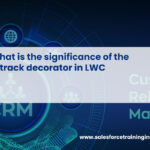
Leave a Reply
You must be logged in to post a comment.