Category: LWC
-
How to Share Text to MS Teams on Android?
Question I have two Mobile Publisher apps—one for Android and one for iOS—that share the same Experience Cloud site. While implementing a new feature to share text with the MS Teams app, I encountered an issue with the navigator.share() API. This API is the only method available to share content to external apps, but it…
-

How to Open LWC Link in Lightning Tab?
Question I am building a Lightning Web Component (LWC) that displays a list of cases related to the same Account as the currently open case. In my data table, the Case Number column is a clickable link that should navigate to the case record. However, the link currently opens in a new browser tab, whereas…
-
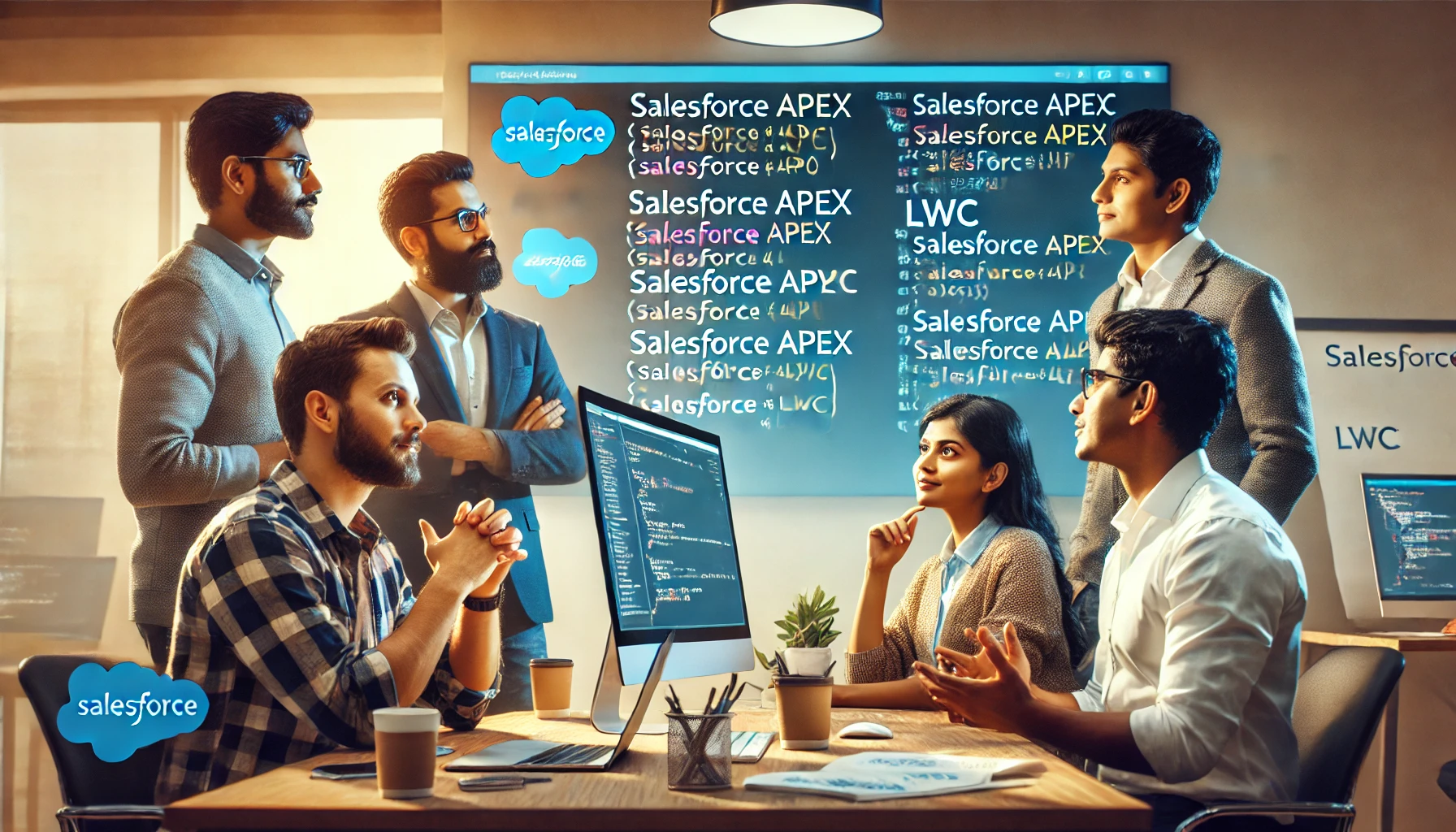
Why is window.open() in LWC throwing a SecurityError?
Question I have been using window.open() in my Salesforce LWC component for years to open an external page. This function allows me to override the existing popup when clicking on a new record. However, recently, I started encountering the following error in the console when opening a new record while the previous popup remains open:…
-

Why Is My SF Project Deployment Not Updating?
Question For the past two weeks, I’ve been encountering an issue with deploying code to my Production Org using the sf project deploy start command in VS Code. While the command runs successfully in the terminal without any errors and the deployment appears in the org’s Deployment Status as successful, the code doesn’t seem to…
-

Why Can’t I Drag My LWC to App Builder?
Question I’m learning Lightning Web Components (LWC) and followed a tutorial where they easily dragged a custom LWC component onto the Lightning App Builder canvas. However, in my org, I can see the component in the builder, but I’m unable to drag it to the canvas. This also affects standard components. I’ve verified the .js-meta.xml…
-

How to Auto-Populate “To Address” in Send Email?
Question I have a requirement to create a Quick Action button on the standard Case object to send emails. The “To Address” field should always auto-populate with a predefined email address, regardless of previous emails sent from the case. To achieve this, I created an object-specific Quick Action (Send Email) and set the “To Address”…
-

How to Exclude Stages in LWC Path?
Question I need to exclude certain stages, such as “Awaiting Approval” and “Contract Acceptance,” from the Path in a custom LWC component based on the value of a field (acceptance). How can I achieve this? Answer To fix the error and achieve conditional exclusion of the “Awaiting Approval” and “Contract Acceptance” stages, you should first…
-

Expression Functions in LWC?
Question How can expression functions, similar to those used in Visualforce and Lightning Aura Components, be implemented within Lightning Web Components (LWC)? For instance, in the following code, the expression index % 5 == 0 does not compile in LWC: accountList.html accountList.js: Since LWC does not support expression functions, how can I implement similar functionality,…
-

Render React SPAs in Salesforce Without Iframes?
I’m facing a challenge with rendering complex React Single Page Applications (SPAs) within the Salesforce interface. We’ve maximized what can be achieved with Lightning Web Components (LWC), but now we need to load complex React-based components that rely on data not stored in Salesforce. The goal is to allow our engineering team to develop standalone…
-

Why does my after-delete trigger fail?
Question I’m encountering an issue with the following trigger method. When attempting to delete an employee record (via UI), the operation fails, and I get this error: “There’s a problem saving this record. You might not have permission to edit it, or it might have been deleted or archived.” Here is my trigger: The trigger…