What is a record type in Salesforce?
A record type in Salesforce is a means to offer different business processes, picklist values, and page layouts to different users. It is a powerful feature used to create variations of a standard or custom object for different business needs. Essentially, record types enable you to segment and tailor your data entry forms and processes to suit diverse business scenarios within the same object.
Example
For example, in the Opportunity object, you might have different sales processes for different types of sales, like retail and wholesale. By creating distinct record types for each process, you can present users with specific page layouts and picklists that are relevant to each sales type. This customization enhances data relevance and user experience, ensuring that users see only the information and options pertinent to their specific task or role. Record types thus play a crucial role in organizing and streamlining data entry and management in Salesforce, aligning the platform closely with the varied and specific needs of the business.
1. What is an example of a record type in Salesforce?
An example of a record type in Salesforce could be different sales processes for different product lines. For instance, a company might have “Enterprise Sales” and “SMB Sales” record types for their Opportunity object. Each record type can have unique business processes, picklist values, and page layouts tailored to the specific needs of those sales teams, ensuring that each team only sees and works with the relevant data.
2. What is a record type?
A record type in Salesforce allows you to offer different business processes, picklist values, and page layouts to different users based on their profiles. Record types help manage different types of information for different purposes, ensuring that users can focus on the data most relevant to their role. For instance, in a CRM system, you might have different record types for different sales processes, customer types, or product categories.
3. What is the difference between record type and page layout in Salesforce?
The difference between record type and page layout in Salesforce lies in their purposes and applications. Record types determine the business processes, picklist values, and page layouts available to users, effectively controlling how data is entered and displayed based on the type of record. Page layouts, on the other hand, define the layout and organization of fields, sections, and related lists on a record detail page. While record types can dictate which page layouts are available, page layouts themselves focus on the user interface and data entry experience for each record.
4. How to get record type in Salesforce?
To get record type in Salesforce, you can use various methods:
- Setup Menu: Navigate to Setup, search for “Object Manager,” select the relevant object, and then choose “Record Types” to view all record types for that object.
- SOQL Query: Execute a SOQL query in the Developer Console or via an API call to retrieve record type details. For example:sqlCopy code
SELECT Id, Name FROM RecordType WHERE SObjectType = 'Account' - Schema Builder: Use Schema Builder to visualize and access record types for different objects.
These methods allow you to retrieve and manage record types efficiently.
5. When to use record types in Salesforce?
Record types in Salesforce should be used when you need to offer different business processes, picklist values, or page layouts to different users based on their roles. Use cases include:
- Multiple Sales Processes: Different sales teams needing unique stages and fields.
- Different Customer Types: Managing varied data for B2B and B2C customers.
- Product-Specific Data: Tailoring fields and layouts for different product lines.
Record types ensure that users have a customized and relevant experience based on their specific needs and responsibilities.
6. How are record types assigned in Salesforce?
Record types are assigned in Salesforce based on user profiles and permission sets. When creating or editing a profile or permission set, you can specify which record types are available for each object. This allows users within that profile or permission set to access and create records of those specific types. Additionally, you can set a default record type for each profile, determining which type is selected by default when users create new records.
7. Can record type be changed in Salesforce?
Yes, record types can be changed in Salesforce. Users with the appropriate permissions can edit a record and select a different record type from the record type picklist. Administrators can also change the default record type for users or modify the available record types within profiles and permission sets. However, changing a record type may impact the visibility and layout of fields, so it should be done with consideration of the potential effects on data entry and user experience.
8. What is the default record type in Salesforce?
The default record type in Salesforce is the record type that is automatically selected when a user creates a new record, based on their profile settings. Administrators can set the default record type for each profile during profile configuration. If no specific default is set, Salesforce will use the master record type or the first available record type in the list. The default record type ensures that users start with the most relevant type for their role and tasks.
9. What are the three main types of records?
In general business and database contexts, the three main types of records are:
- Master Records: Primary records that hold essential information and often act as reference points for other records.
- Transaction Records: Records that capture the details of business transactions or interactions, such as sales orders, invoices, or support cases.
- Reference Records: Records that provide supporting information, often used to maintain consistency and avoid redundancy, such as product catalogs or price lists.
These types cover a broad range of data management needs across various industries and applications.
10. What is the most common record type?
The most common record type can vary depending on the industry and specific use case. In Salesforce, common record types include Account, Opportunity, Case, and Contact. These record types are fundamental to CRM systems, capturing essential information about customers, sales activities, support interactions, and personal details, respectively. They form the backbone of most Salesforce implementations, supporting core business processes and data management.
11. What is an example of a record?
An example of a record in Salesforce could be an Account record representing a customer organization. This record might include fields like Account Name, Industry, Annual Revenue, and Contact Information. Another example could be an Opportunity record, capturing details about a potential sales deal, including Opportunity Name, Stage, Amount, Close Date, and related Account. These records store specific instances of data that users interact with to manage business processes.
12. What are the different types of records called?
The different types of records in Salesforce are called Standard Objects and Custom Objects. Standard Objects include pre-defined objects like Accounts, Contacts, Opportunities, and Cases, which are built into Salesforce and support common business processes. Custom Objects are user-defined objects created to meet specific business needs not covered by standard objects. Both types of records help organizations tailor Salesforce to their unique requirements.
13. How to tell type of record?
To tell the type of record in Salesforce, you can look at the record type field on the record detail page. This field indicates the specific record type assigned to the record. Additionally, you can use the Developer Console or SOQL queries to retrieve the record type information for records. For example:
sqlCopy codeSELECT RecordType.Name FROM Account WHERE Id = '001XXXXXXXXXXXXXXX'
This query will return the name of the record type for a specific Account record.
14. What is a record and its types?
A record in Salesforce is an individual instance of data stored within an object, representing a specific entity like a customer, transaction, or support case. The types of records are typically categorized into Standard Objects and Custom Objects. Standard objects include predefined objects such as Accounts, Contacts, Opportunities, and Cases, which support core business functions. Custom objects are created by users to capture data unique to their business processes, extending Salesforce’s functionality to fit specific needs.
15. Which is a record type data?
A record type data in Salesforce refers to data that defines different business processes, picklist values, and page layouts for various types of records within the same object. For instance, in the Opportunity object, you might have record type data for “New Business” and “Existing Business,” each with tailored fields and stages relevant to those processes. This helps in managing diverse data requirements within a single object efficiently.
16. How many record types are in Salesforce?
The number of record types in Salesforce can vary greatly depending on the specific needs of an organization. Salesforce does not impose a strict limit on the number of record types you can create. Typically, organizations create as many record types as necessary to support different business processes, user needs, and data management requirements. It’s common to see multiple record types for complex objects like Accounts, Opportunities, and Cases, tailored to different scenarios and user roles.
17. What is the master record type in Salesforce?
The master record type in Salesforce is a default record type that is used when no other specific record type is assigned. It includes all available picklist values for the object and does not restrict access to certain values or page layouts. The master record type is useful for creating records without specifying a particular business process or for providing a baseline record type that includes all data options. It ensures that users always have a fallback option if no other record type is applicable.
18. How to create record types in Salesforce?
To create record types in Salesforce, follow these steps:
- Navigate to Object Manager: Go to Setup and select “Object Manager.”
- Select the Object: Choose the object for which you want to create a record type (e.g., Account, Opportunity).
- Create Record Type: Click on “Record Types” in the left sidebar, then click “New Record Type.”
- Enter Details: Fill in the record type details, such as the name and description. Specify the business process if applicable.
- Assign Page Layouts: Choose the page layouts that should be associated with this record type for different profiles.
- Set Field Access: Configure the field access and picklist values specific to this record type.
- Activate and Save: Activate the record type and click “Save.”
This process allows you to tailor record types to meet specific business requirements, enhancing data management and user experience in Salesforce.
Seize the opportunity to enhance your career prospects with our Salesforce training in India. Enroll today and benefit from personalized mentorship from seasoned instructors. Our specialized training includes a comprehensive, project-based curriculum that imparts real-time knowledge and practical skills.
With a focus on daily notes, hands-on projects, and thorough preparation for certification and interviews, our program ensures you’re fully equipped to excel in the competitive Salesforce ecosystem. Take the next step towards achieving your career goals by enrolling in our Salesforce online course with us.


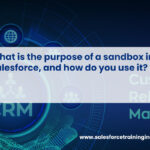


Leave a Reply
You must be logged in to post a comment.